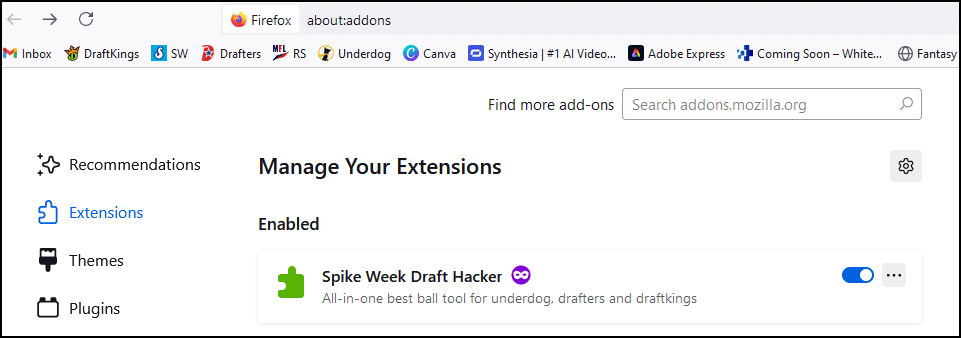Here at Spike Week we’ve built two Best Ball Tools called the Draft Hacker and DraftIQ as part of our Premium Product.
- The Draft Hacker is a tool that allows you to use Custom Overlays for your drafts on Underdog, DraftKings and Drafters. This way you can see important information about the players and teams you’ve drafted already, as well as have key items highlighted such as stacking partners with a QB you’ve drafted, week 17 correlations and more. The Draft Hacker will work when drafting from your desktop/laptop, you will be able to see all kinds of hugely important information updating in real-time right on your draft queue. In 2024, we launched a mobile version of the Draft Hacker that works in conjunction with making picks in the fantasy application.
- DraftIQ is a first of its kind Best Ball exposure and draft tracker tool that enables you to see every angle into your Best Ball portfolio in order to build the best set of teams possible. DraftIQ is accessible via any internet browser on pc and mobile.
In order to utilize the Draft Hacker and DraftIQ, you must download the browser extension below and sync your Best Ball accounts with the tool. The Spike Week browser extension will allow you to seamlessly upload your draft info to your Spike Week account. In just a few very simple steps, you’ll be off and running analyzing everything about your Best Ball teams.
If you have questions, please refer to the FAQs at the bottom of this page or head to the Spike Week Discord and find the #Tool Support channel to post your questions with the Support team.
*NOTE: THE PROCESS TO SYNC AND UPLOAD YOUR TEAMS IS DIFFERENT FOR UNDERDOG VS. DRAFTKINGS AND DRAFTERS.*
Installation Guide
- Sign up for Spike Week Premium Access
- Download the Spike Week Draft Hacker Browser Extension Here
- The extension is currently only available in Firefox (Mozilla) – you may have to download Firefox first.
- Once you’ve downloaded the Spike Week extension, the extension will show under your extensions in Firefox (under Settings)
- This one extension covers both DraftIQ and the Draft Hacker Overlay.
Underdog Fantasy
Sync Your Account
- Log into your Underdog Account
- Go to your Account Page on Underdog with the Spike Week extension installed and turned on (make sure you’re in Firefox)
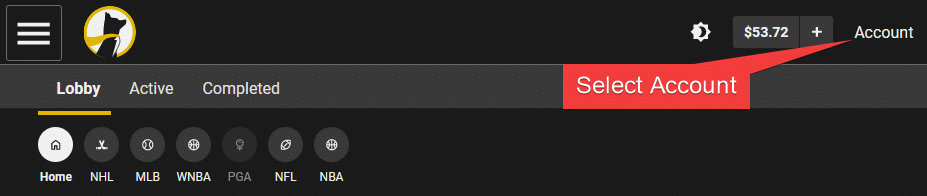
- Click the button that says “Sync Account with Spike Week”
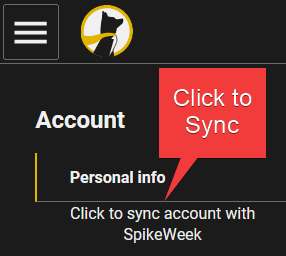
- If you have not yet used the extension, it may ask you to enter your Spike Week username and password.
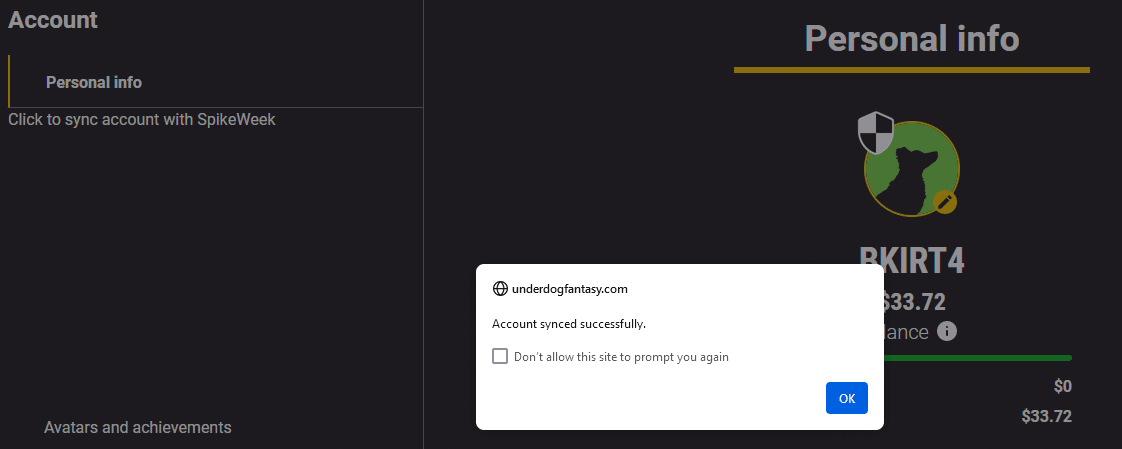
- Once your account is synced successfully, navigate to the page on Underdog displaying the teams you want to upload (Drafts > Completed or Drafts > Active (In-Progress slow drafts)).
Upload Lineups
- Click the button that says: Click To Get Lineups For Spike Week
- Once Lineups have been retrieved, the text will update to: ‘Lineups are ready. Click to send to Spike Week’. Click the text to send your teams.
- At this point, your drafts are being synced into DraftIQ. This initial process can take some time depending upon the number of drafts you have completed. It can take anywhere from just a few minutes to a couple hours (for lots of teams). Every sync thereafter will be very quick (often just a matter of seconds).
- After this sync is complete, head over to DraftIQ and check out your exposures.
- You will have to click these buttons again on Underdog per the above steps every time you want to update your exposures for Underdog in the Draft Hacker and DraftIQ.
Drafters Fantasy
Upload Lineups
DraftKings
Upload Lineups
- Log into your DraftKings Account
- Go to the tab titled “Contests”
- Go to “Upcoming”
- Underneath the “Create A Contest” button in the upper right, you should see the phrase “Click to get lineups for Spike Week”. Click that button.
- The text should change to “Getting completed contests, please don’t refresh.” At this point the extension is grabbing your completed drafts. This may take a while the first sync.
- After this is completed, if you are in any currently ongoing slow drafts, the text will update to “Getting active contests…”. Please still do not refresh.
- After this is completed, text will update to “Lineups are ready. Send to Spike Week.” Click this text to send your drafts to Spike Week.
- Once completed, text will update to “Lineups have been sent to Spike Week. Please allow some time for Spike Week to crunch your lineup info.”
- At this point, your drafts are being synced into DraftIQ. This initial process can take 30 minutes to a couple hours depending upon the number of drafts you have completed. Every upload thereafter should be much quicker.
- After this upload is complete, head over to DraftIQ and check out your exposures or hop in a draft & see the Draft Hacker in work.
- If you’d like to customize the options you see on your screen with the Draft Hacker during your draft, just go to the extension within your Firefox browser. Once you’ve selected ‘Spike Week Draft Hacker’ in your extensions, scroll down to ‘Extension Options’. Select your favorite options to see during your drafts, and click save at the bottom of the options.
FAQ
How long does it take to upload my information?
Upload times can vary depending upon how many sites you are using, how many teams you have drafted and other variables. We continue to work to speed up the uploads, but the very initial upload can take up to 3 hours during peak times. Additional uploads should be much quicker as they are only uploading new drafts.
Does the Extension cover both DraftIQ and the Draft Hacker Overlays?
YES! We’ve set it up so that one extension covers both of these products, so you will only need to download one extension. You will need to upload your drafts to DraftIQ in order to see exposures in the Draft Hacker overlays while you draft.
Does Spike Week have access to my account information?
NO. Spike Week does not have access to any of your information. No access to account info (passwords, etc.) or any sensitive information. The only data passing to your Spike Week account is the draft pick data and your username. This syncing process simply automates and speeds up a process similar to you logging all of your teams individually into a spreadsheet.
Can I see the data on my currently ongoing slow drafts in DraftIQ?
YES, you can see the data for your ongoing slow drafts.
Where can I get help with DraftIQ?
Head over to the Spike Week discord. Under the Community section, you will find a channel titled “Tool Support”. Post your questions or help needed in this channel, and the team will solve your problems as soon as possible. You can also see a Glossary of Terms from DraftIQ, how to edit your options in the Overlays and other Help related items here.